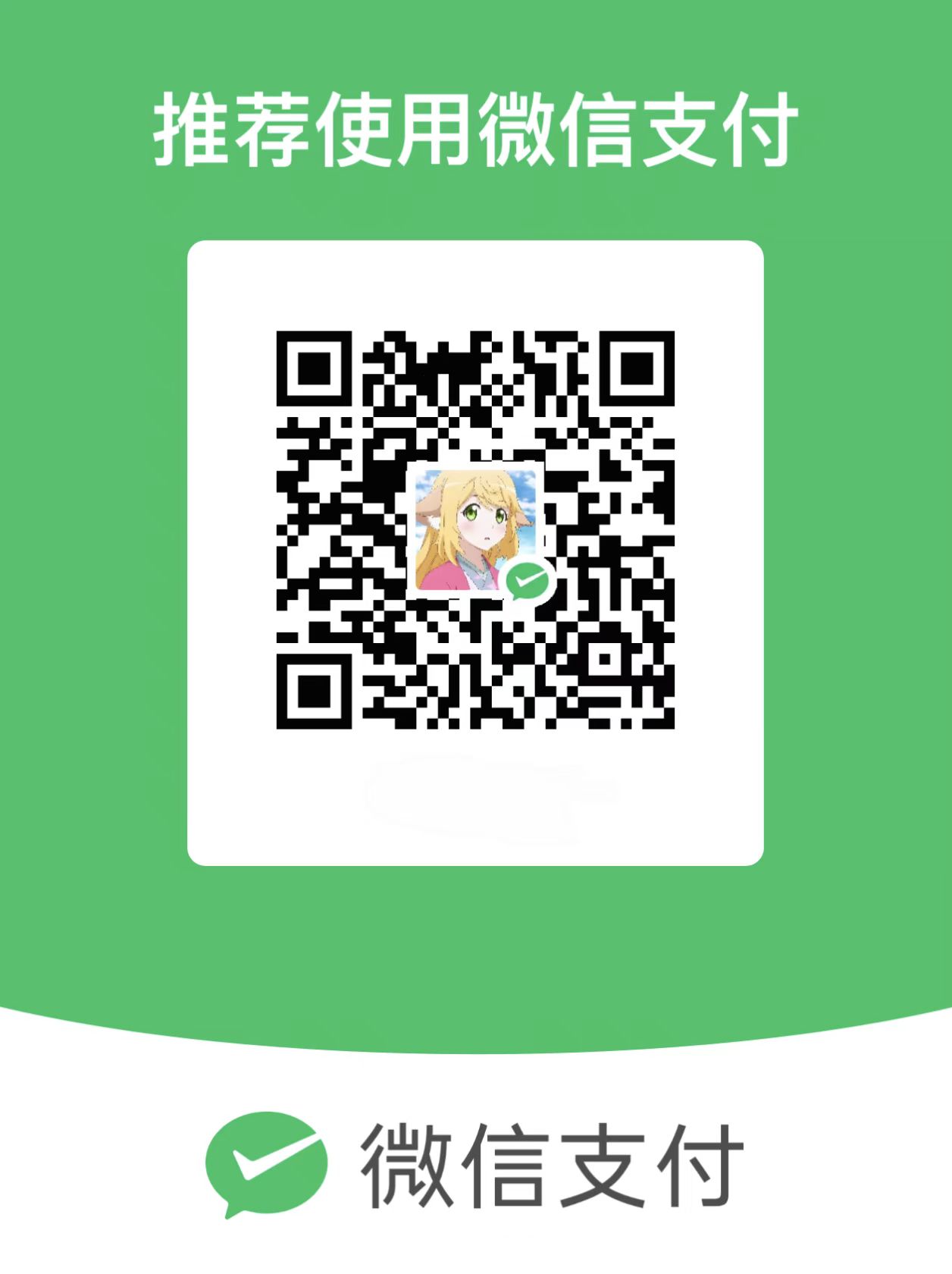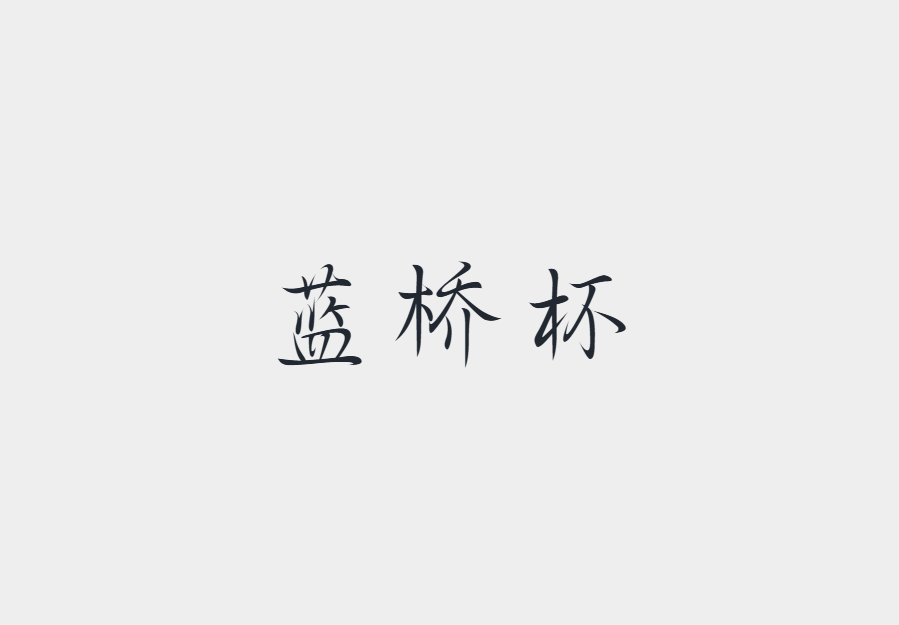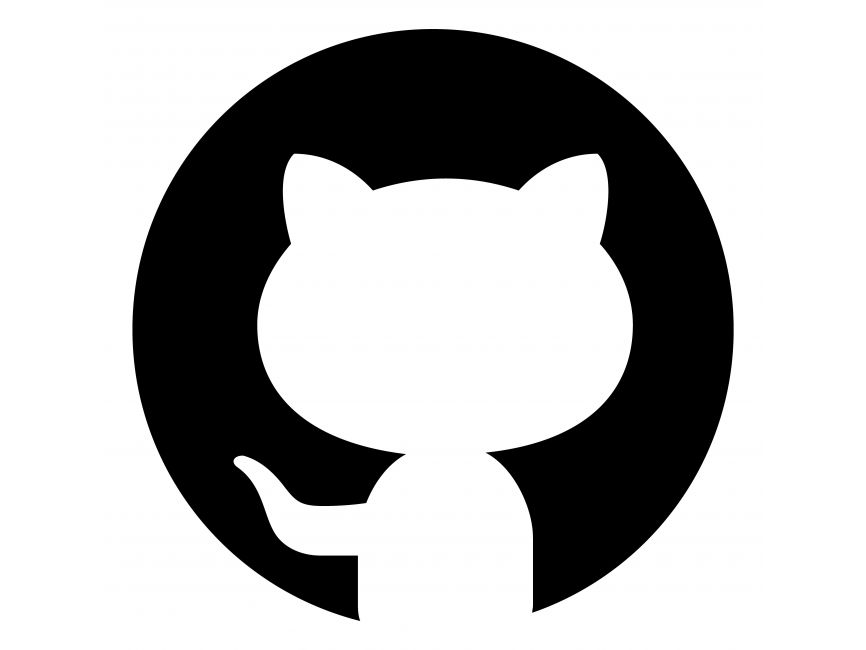C/C++C/C++#include <json-c/json.h>
寻觅~流光#include <json-c/json.h>
<json-c/json.h> 是 JSON-C 库 的主要头文件,用于在 C 语言中 解析、生成和操作 JSON 数据。它是 Linux 系统下最常用的 JSON 处理库之一。
1. 核心功能
| 功能 | 关键函数/对象 | 用途 |
|---|
| JSON 对象创建 | json_object_new_*() | 创建各种类型的 JSON 对象 |
| JSON 解析 | json_tokener_parse() | 将 JSON 字符串解析为 JSON 对象 |
| JSON 生成 | json_object_to_json_string() | 将 JSON 对象转换为 JSON 字符串 |
| 对象操作 | json_object_object_*() | 操作 JSON 对象中的键值对 |
| 数组操作 | json_object_array_*() | 操作 JSON 数组 |
| 类型检查 | json_object_get_type() | 获取 JSON 对象的类型 |
2. 安装 JSON-C
在 Linux 上安装:
1
2
3
4
5
| # Debian/Ubuntu
sudo apt-get install libjson-c-dev
# CentOS/RHEL
sudo yum install json-c-devel
|
编译时链接:
1
| gcc program.c -ljson-c -o program
|
3. 详细函数解析
3.1 JSON 对象创建
(1) 创建基本类型对象
1
2
3
4
5
|
struct json_object *json_object_new_int(int i);
struct json_object *json_object_new_double(double d);
struct json_object *json_object_new_string(const char *s);
struct json_object *json_object_new_boolean(boolean b);
|
(2) 创建复合类型对象
1
2
3
|
struct json_object *json_object_new_object();
struct json_object *json_object_new_array();
|
示例:
1
2
3
4
5
6
7
8
9
10
11
12
13
14
15
16
17
18
| #include <json-c/json.h>
#include <stdio.h>
int main() {
struct json_object *root = json_object_new_object();
json_object_object_add(root, "name", json_object_new_string("Alice"));
json_object_object_add(root, "age", json_object_new_int(25));
printf("%s\n", json_object_to_json_string(root));
json_object_put(root);
return 0;
}
|
输出:
1
| {"name":"Alice","age":25}
|
3.2 JSON 解析
(1) 解析 JSON 字符串
1
| struct json_object *json_tokener_parse(const char *str);
|
(2) 从文件解析 JSON
1
| struct json_object *json_object_from_file(const char *filename);
|
示例:
1
2
3
4
5
6
7
8
9
10
11
12
13
14
15
16
17
18
19
20
| #include <json-c/json.h>
#include <stdio.h>
int main() {
const char *json_str = "{\"city\":\"New York\",\"population\":8419000}";
struct json_object *parsed = json_tokener_parse(json_str);
struct json_object *city, *population;
json_object_object_get_ex(parsed, "city", &city);
json_object_object_get_ex(parsed, "population", &population);
printf("City: %s\n", json_object_get_string(city));
printf("Population: %d\n", json_object_get_int(population));
json_object_put(parsed);
return 0;
}
|
输出:
1
2
| City: New York
Population: 8419000
|
3.3 JSON 对象操作
(1) 添加/删除键值对
1
2
| void json_object_object_add(struct json_object *obj, const char *key, struct json_object *val);
void json_object_object_del(struct json_object *obj, const char *key);
|
(2) 获取对象值
1
| json_object_object_get_ex(struct json_object *obj, const char *key, struct json_object **value);
|
(3) 遍历对象
1
2
3
| json_object_object_foreach(obj, key, val) {
printf("Key: %s, Value: %s\n", key, json_object_to_json_string(val));
}
|
示例:
1
2
3
4
5
6
7
8
9
10
| struct json_object *root = json_object_new_object();
json_object_object_add(root, "country", json_object_new_string("Japan"));
json_object_object_del(root, "country");
json_object_object_foreach(root, key, val) {
printf("%s: %s\n", key, json_object_to_json_string(val));
}
|
3.4 JSON 数组操作
(1) 创建和操作数组
1
2
3
4
5
6
7
8
9
10
11
12
|
struct json_object *array = json_object_new_array();
json_object_array_add(array, json_object_new_int(10));
json_object_array_add(array, json_object_new_string("Hello"));
int len = json_object_array_length(array);
struct json_object *elem = json_object_array_get_idx(array, 0);
|
示例:
1
2
3
4
5
| struct json_object *array = json_object_new_array();
json_object_array_add(array, json_object_new_int(100));
json_object_array_add(array, json_object_new_string("World"));
printf("Array: %s\n", json_object_to_json_string(array));
|
输出:
3.5 类型检查
(1) 检查 JSON 对象类型
1
2
3
4
5
6
7
8
9
10
11
| enum json_type {
json_type_null,
json_type_boolean,
json_type_double,
json_type_int,
json_type_object,
json_type_array,
json_type_string
};
enum json_type json_object_get_type(const struct json_object *obj);
|
示例:
1
2
3
4
| struct json_object *obj = json_object_new_string("Test");
if (json_object_get_type(obj) == json_type_string) {
printf("It's a string!\n");
}
|
4. 完整示例
解析 JSON 文件并修改
1
2
3
4
5
6
7
8
9
10
11
12
13
14
15
16
17
| #include <json-c/json.h>
#include <stdio.h>
int main() {
struct json_object *root = json_object_from_file("data.json");
json_object_object_add(root, "status", json_object_new_string("active"));
json_object_to_file("updated_data.json", root);
json_object_put(root);
return 0;
}
|
5. 注意事项
内存管理:
- 使用
json_object_put() 释放 JSON 对象(引用计数机制)。
错误处理:
- 检查
json_tokener_parse() 和 json_object_from_file() 的返回值。
线程安全:
- JSON-C 不是线程安全的,多线程环境下需加锁。
性能优化:
- 解析大型 JSON 时,考虑流式解析(如
json_tokener_new())。
6. 总结
<json-c/json.h> 的核心用途:
JSON 解析:
json_tokener_parse(), json_object_from_file()。
JSON 生成:
json_object_to_json_string(), json_object_to_file()。
对象操作:
json_object_object_add(), json_object_object_get_ex()。
数组操作:
json_object_array_add(), json_object_array_get_idx()。
适用于 配置文件解析、API 交互、数据存储 等场景。